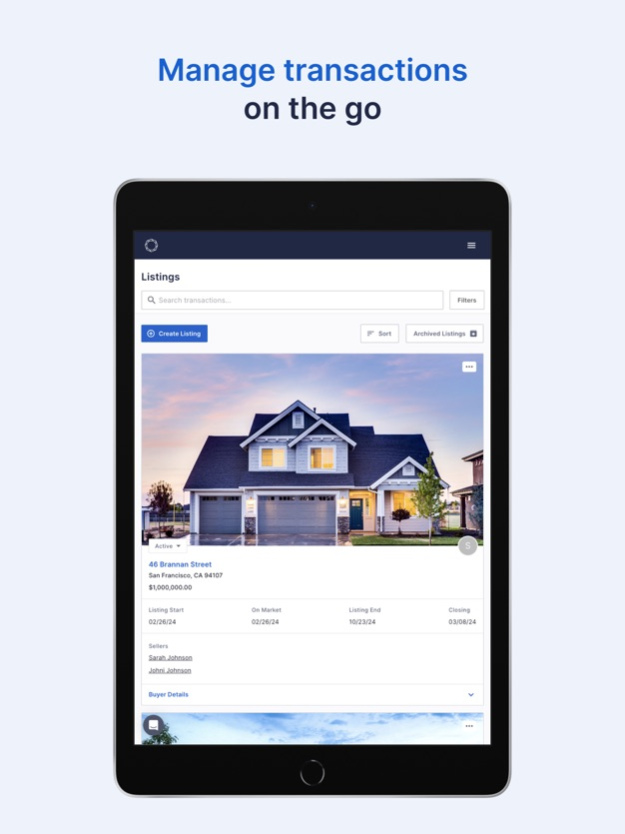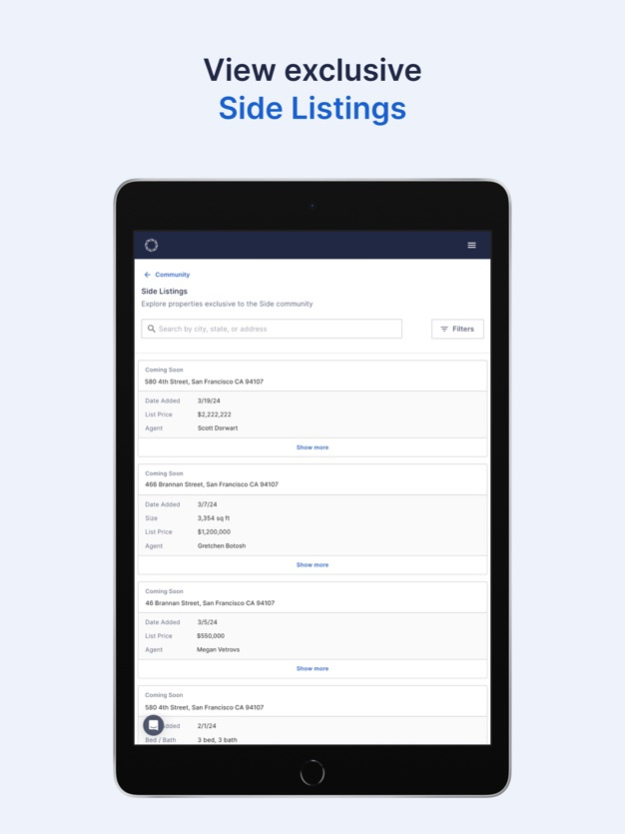Side App 1.2.0
Continue to app
Free Version
Publisher Description
Tap your way through entire real estate transactions - from contract to close - using the Side App. Our proprietary technology automates transaction management, saving you 4-6 hours on every deal. It also frees you from the confines of your desk so you can spend more face time with your clients. And with built-in compliance review, you never have to worry about submitting erroneous documents.
With the Side App, whatever you do from behind your computer, you can now do from anywhere using your smartphone or tablet:
- Manage transactions
- Create listing agreements and offers
- Prepare & send documents for signature
- Upload and store documents in the cloud
- Connect with the Side Community
- View exclusive Side Listings
- Get reports
- Contact support
About Side
Side is a real estate brokerage platform that empowers the very best agents, teams, and indie brokers to create and grow their own companies — without the time, cost, or risk of operating a brokerage. Learn more at www.side.com.
Apr 23, 2024
Version 1.2.0
New screenshots that highlight the Side App's latest features
About Side App
Side App is a free app for iOS published in the Office Suites & Tools list of apps, part of Business.
The company that develops Side App is Side Inc. The latest version released by its developer is 1.2.0.
To install Side App on your iOS device, just click the green Continue To App button above to start the installation process. The app is listed on our website since 2024-04-23 and was downloaded 0 times. We have already checked if the download link is safe, however for your own protection we recommend that you scan the downloaded app with your antivirus. Your antivirus may detect the Side App as malware if the download link is broken.
How to install Side App on your iOS device:
- Click on the Continue To App button on our website. This will redirect you to the App Store.
- Once the Side App is shown in the iTunes listing of your iOS device, you can start its download and installation. Tap on the GET button to the right of the app to start downloading it.
- If you are not logged-in the iOS appstore app, you'll be prompted for your your Apple ID and/or password.
- After Side App is downloaded, you'll see an INSTALL button to the right. Tap on it to start the actual installation of the iOS app.
- Once installation is finished you can tap on the OPEN button to start it. Its icon will also be added to your device home screen.